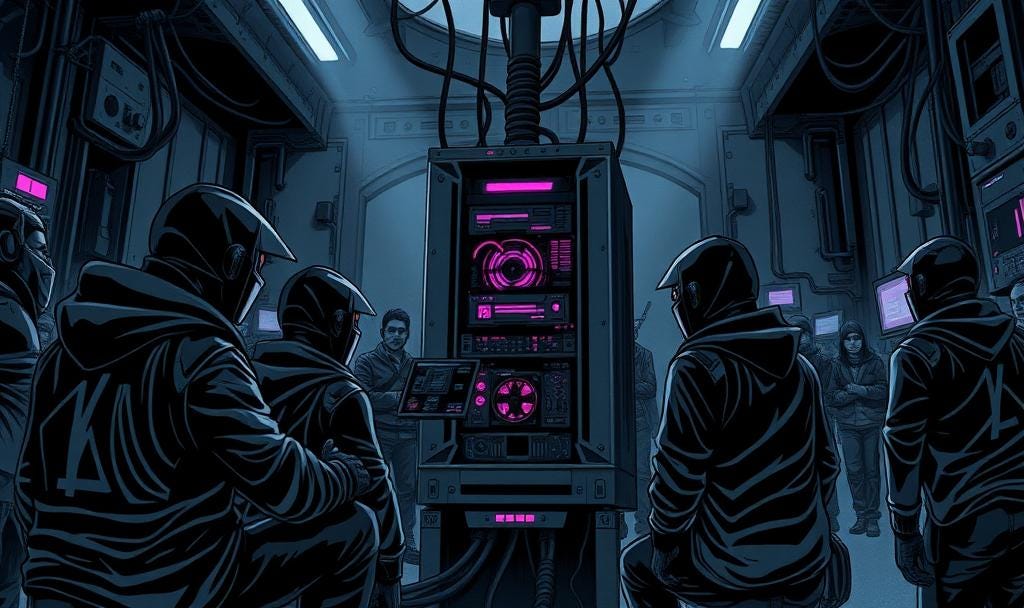Codo – OSCP Proving Grounds
ToxSec | Codo Solution: An OSCP challenge with a web-based foothold.
Keep reading with a 7-day free trial
Subscribe to ToxSec AI - Artificial Intelligence Security to keep reading this post and get 7 days of free access to the full post archives.